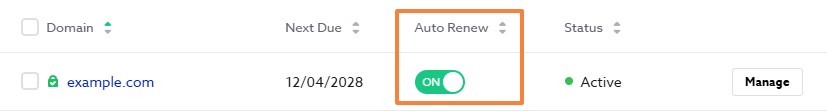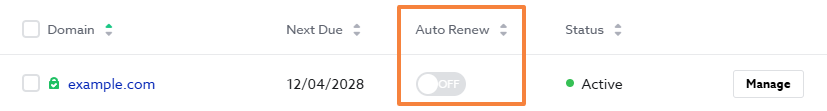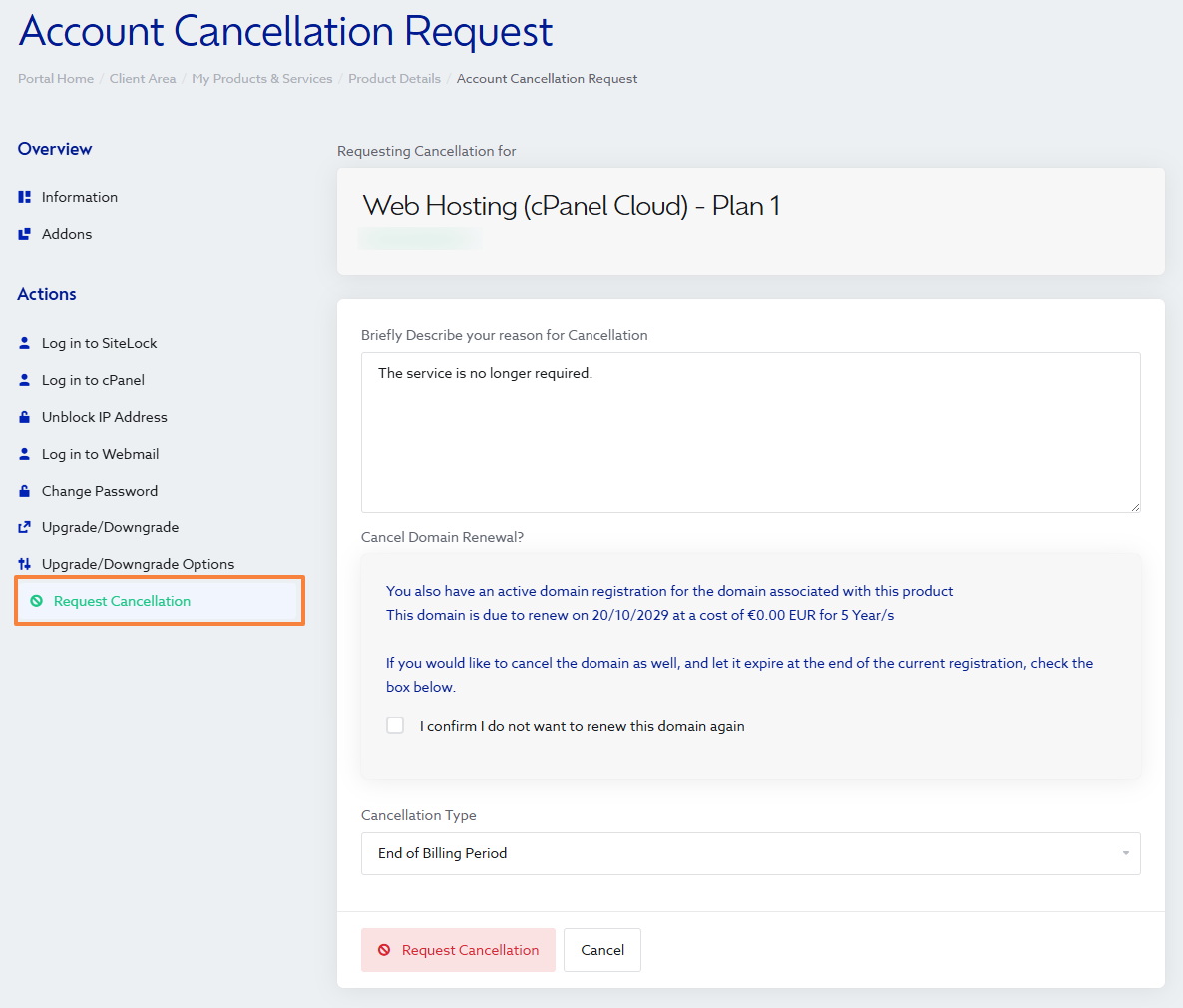This article is intended for customers who wish to cancel a domain name, hosting package, or SSL certificate.
You can manage and cancel your products directly from the Maxer client area at https://my.maxer.com. Simply follow the instructions below for the type of service you wish to cancel.
Domain Names
For domain names, it is not necessary to submit a cancellation form. You can simply disable the auto renew of a domain name and it will be left to expire.
To disable the auto-renew option of a domain name in your Maxer client area:
-
Log in to the client area: https://my.maxer.com/login
-
Navigate to the Domains section.
-
Find the domain name you no longer want.
-
Click the Auto Renew slider to turn it off.
-
Wait until the request processes and the slider displays "OFF":
Once auto-renewal is disabled, the domain will be left to expire at the end of its current term, and any upcoming renewal invoices for that domain will be automatically cancelled. You can review your invoices at Billing > My Invoices in your client area.
Important: Even with auto-renewal disabled, you may still receive automated renewal reminders as the expiry date approaches. We are required to send some notifications as a domain name expires, as part of our contract with the domain registry. These are mandatory and cannot be turned off. As long as auto-renewal remains disabled and no manual renewal is made, no further invoices will be issued.
Hosting Services and SSL Certificates
To request cancellation for hosting services or SSL certificates:
-
Log in to the client area: https://my.maxer.com/login
-
Go to the Services section.
-
Locate the service you wish to cancel.
-
Click Manage next to the service.
-
In the left sidebar under Actions, click Request Cancellation.
-
The cancellation form will appear, where you can provide any feedback or comments. Your feedback is welcome, whether positive or constructive.
-
If you have a domain name linked to the service, confirm if you no longer want to renew it by ticking the checkbox next to I confirm I do not want to renew this domain again.
-
Under Cancellation Type, select whether you wish to cancel the service immediately or at the end of the current billing period. If you opt for an immediate cancellation, the service will be terminated within 24 hours.
-
Click Request Cancellation to submit your request.
Here is an example of how the cancellation form would look like:
Once submitted, you will receive a confirmation email. A copy of this confirmation is also available in the client area under My Account > Email History.
Please note: We are unable to process cancellation requests submitted by telephone or email. All cancellations must be submitted via the client area as described above. If you encounter any difficulties, please contact us and we’ll be happy to assist.
Forgotten Your Client Area Password?
If you have forgotten your client area password, you can request a password reset at https://my.maxer.com/password/reset.
Please follow this guide for step by step instructions: How to change or reset the password for your Maxer client area account and if you encounter any issues please contact our team for assistance.
If You Use PayPal Subscriptions
If you have set up a PayPal subscription for any service, please remember to cancel it directly via your PayPal account to avoid further payments. For more details, please see our article: PayPal Subscription - Important Information.
Updated by SP on 13/06/2025