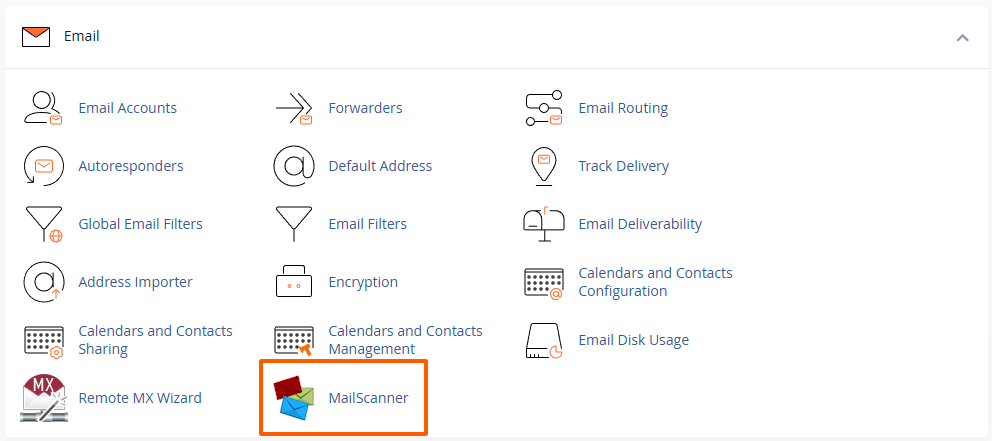MailScanner Spam/Virus Filtering
Every hosting account at Maxer Host is protected by MailScanner. MailScanner is a sophisticated utility that scans all incoming email arriving on our email servers. MailScanner stops 'bad content' such as spam, viruses and malicious attachments from reaching your email inbox.
MailScanner allows you to search for emails that were filtered out due to suspected spam or other reasons. Follow these steps to find specific messages:
-
Log in to cPanel control panel
-
Access your cPanel by entering
https://example.com/cpanelin your web browser. -
Enter your cPanel username and password.
-
Detailed guide: Accessing your hosting control panel (cPanel)
-
- Go to the MailControl section:
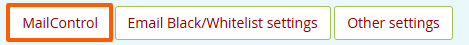
-
Select Search Messages from the Menu:
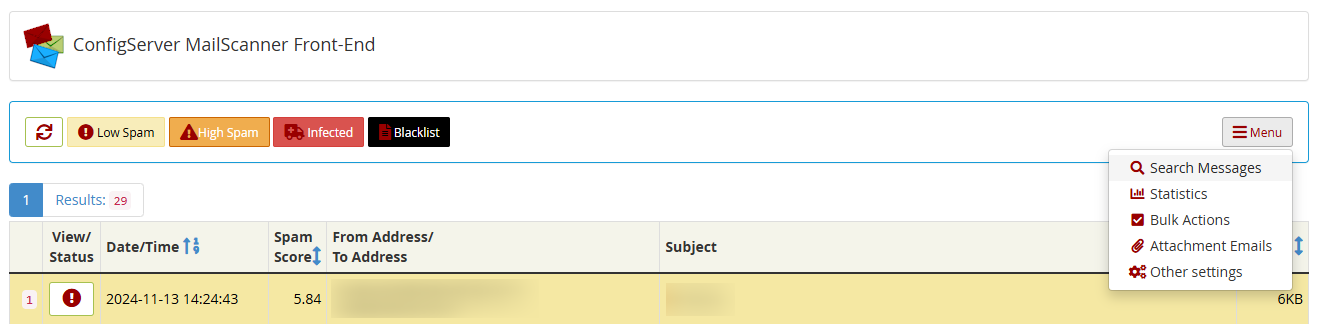
-
Next to Search:, enter relevant details for the search criteria:
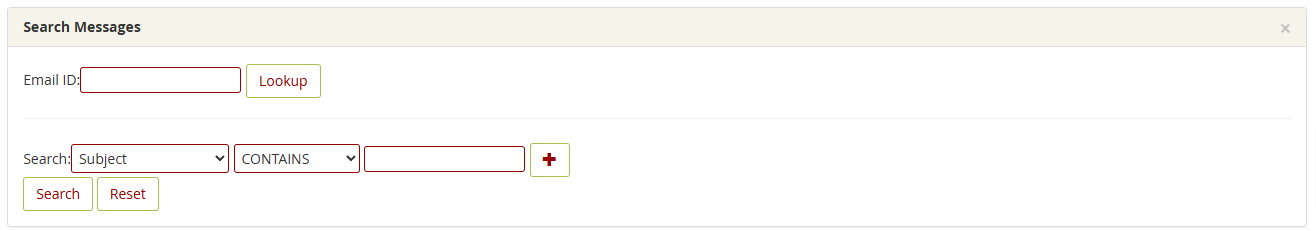
- Click on the Search button.
-
Review the search results. You’ll see details about why each email was flagged, such as its spam score, by clicking on the icon in the View/Status column.
This feature is useful if you suspect an email has been filtered and want to locate it quickly.
Updated by SP on 13/11/2024