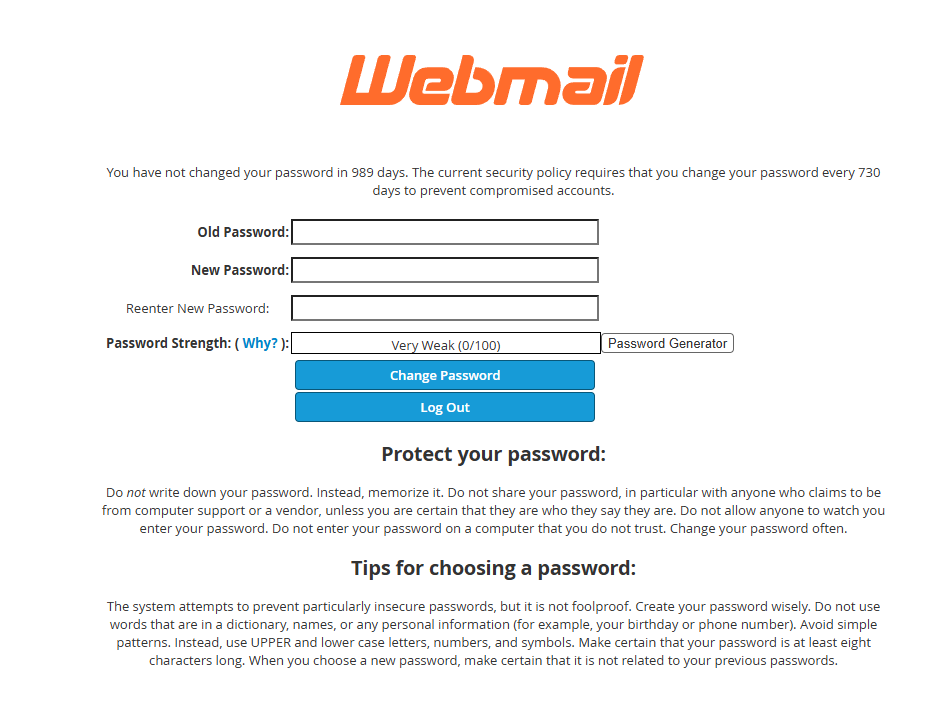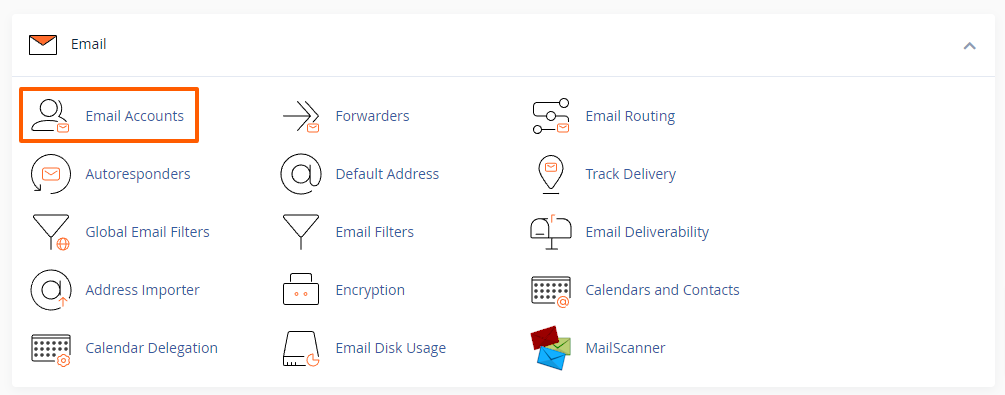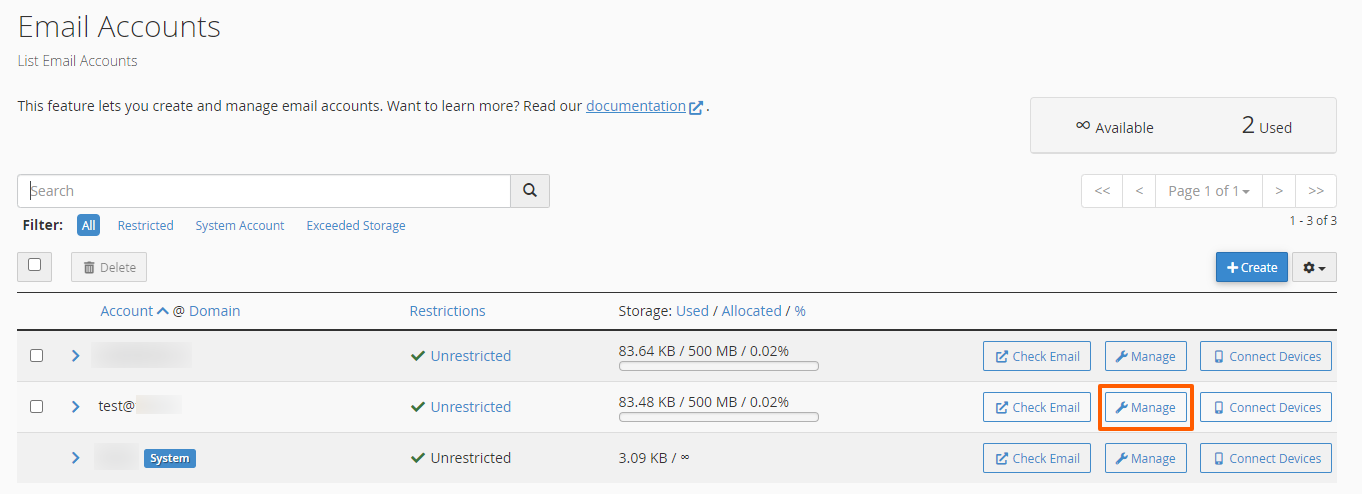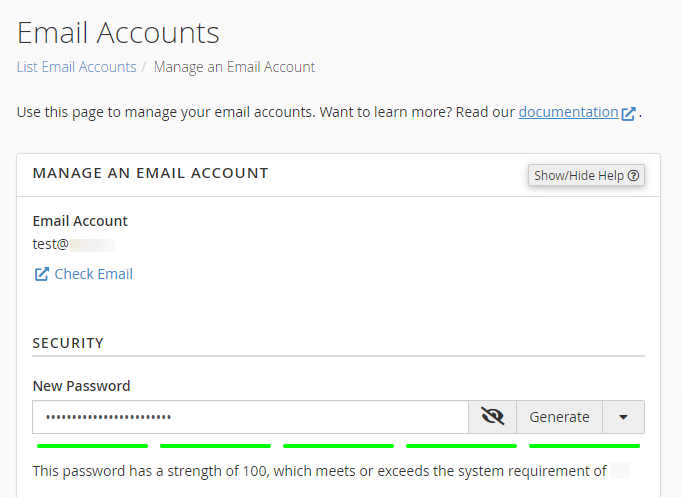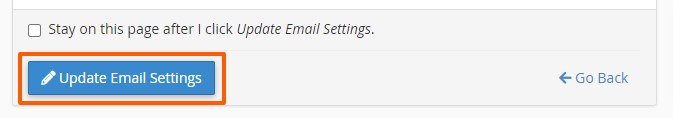This article is intended for users who see a message in Webmail stating that they must change their password before continuing, but do not remember their current (old) password.
For security reasons, Webmail may require you to change your email password after a certain period (e.g. after 730 days [two years]). If you see a screen like this:
You must enter your old password to set a new one.
If you remember your old password, simply follow the instructions on the screen to change it.
However, if you do not remember your old password, you will not be able to change your password in Webmail directly. Instead, you will need to reset your password from cPanel.
What to do if you do not remember your old password
You will need to reset your email password using cPanel.
This can only be done by someone with access to your hosting control panel (cPanel).
To reset your email password in cPanel:
-
Log in to cPanel: Accessing your hosting control panel (cPanel)
-
Go to the Email section and select Email Accounts.
-
Find the relevant email account in the list and click Manage.
-
Enter a new, secure password in the New Password field under the Security section.
Please review our article on creating strong passwords:
-
Click Update Email Settings to save the new password.
Your password is now reset, and you can log in to Webmail using the new password.
Important
-
If you change your email password, remember to update it in all your email programs, apps, and devices.
-
If you do not update the password everywhere it is saved, your device may be unable to send/receive mail and could get blocked by our firewall after repeated failed attempts.
-
Password reset links are not available for cPanel email accounts. Passwords can only be changed by someone with cPanel access or in Webmail by knowing the old/current password.
-
If your email is hosted on a third-party provider (e.g. Microsoft 365, Google Workspace, OX App Suite), the cPanel Webmail interface is not relevant. Please refer to the relevant provider's support.
Updated by SP on 17/06/2025