Emails can accumulate over time and use up a lot of space. Although you can easily upgrade your hosting account to a higher plan that includes more disk space, another solution is to remove older emails that you may no longer need.
Clean up emails through Webmail or with your email program
The classic method of cleaning up your email account is to simply go through all emails and delete those that are no longer needed.
Please note that when you delete an email, it first gets moved to the "Trash" or "Deleted Messages" folder, still using the same amount of space. You can simply leave the items there if you don't need the disk space immediately and want to recover emails that you may have deleted by accident. Our system will remove messages in the Trash and Deleted Messages folders that are older than 30 days.
Otherwise, if you need to free up space immediately and you are sure that you no longer need the deleted emails, you can delete them permanently by emptying the "Trash" or "Deleted Messages" folder.
Clean up emails through cPanel or Webmail
The cPanel and Webmail interfaces have a function that allows you to delete emails from specific email accounts and folders based on specific criteria, such as age, size, view status or other custom queries.
This interface can be found in cPanel under the "Email" section:
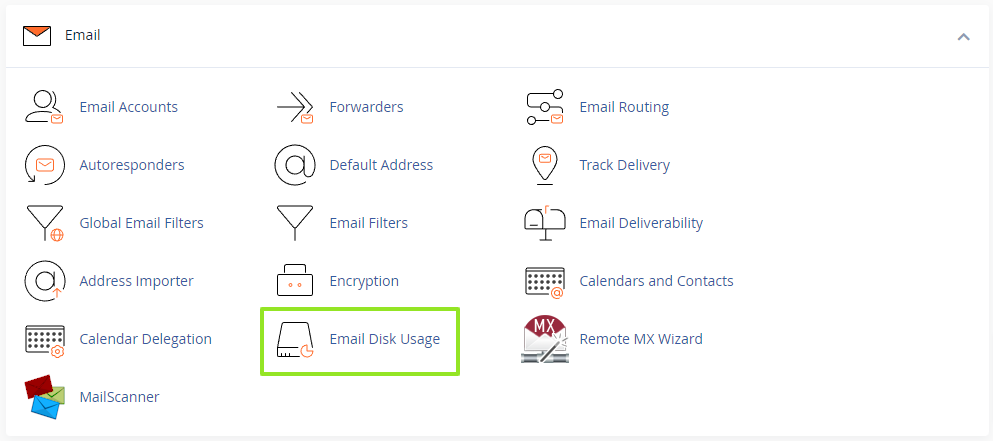
As well as in Webmail under the "Other Webmail Features" section:
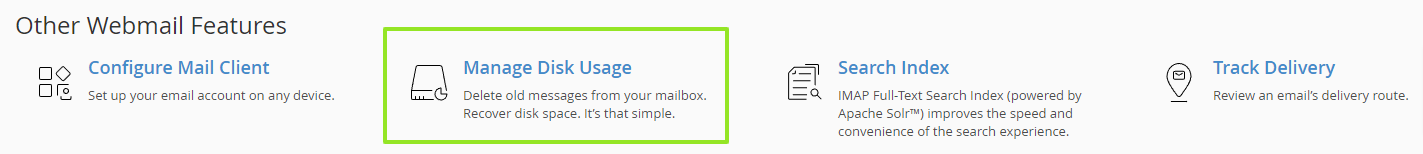
In both, cPanel and Webmail, the interface and functions are almost the same, except that in cPanel you can select the email account that you want to clean-up:
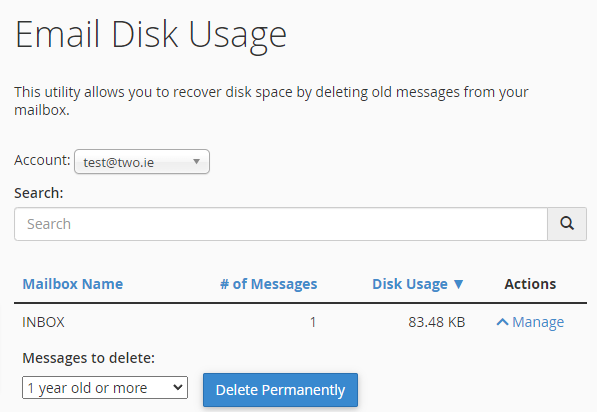
Under the desired folder, select the criteria based on which the emails should be deleted and click on the "Delete Permanently" button.
The "Custom query" option allows you to use the Dovecot search query format for a more advanced removal criteria. For example, you could enter "SAVEDBEFORE 31-Dec-2023" to delete messages received before 31/12/2023, or you could enter "LARGER 5M" to delete messages larger than 5 megabytes. Please read the Dovecot Search Query Format documentation for details about how to use this function.
If you’ve accidentally deleted emails, we can still restore them from our Acronis Backup or R1Soft Backup vault. However, please note that the restore process can sometimes be complex and may cause issues, so it’s important to ensure you’re permanently deleting the correct emails.
Disk Usage Update
Once you delete unneeded emails, you should see the reduced disk usage in cPanel and Webmail. However, please note that it isn't updated in real-time and can take a few minutes up to an hour to update, as the disk usage is cached.
Note: When your email services are configured to use third-party providers such as Microsoft 365, Google Workspace, or OX App Suite, please note that cPanel's Webmail interface and other cPanel email features will not be available. This is because the email routing is managed by the external provider, and cPanel's Webmail and email features are designed to function with email accounts hosted directly on our server. For more information on OX App Suite, please refer to this article: Understanding OX App Suite and Its Features
Updated by PA on 02/06/2025






